Updated November 25th, 2019
Hello everyone, John Marsh here. Today i am going to share a very easy yet extremely powerful guide to protect you from phishing attacks. As you can see in the comments section at Empire Market’s page that lots of users are complaining about getting phished and losing all their money when trying to access Empire Market. So i thought it is very important to publish this guide as soon possible.
There are many guides over the internet that tries to teach ways to protect you from phishing but they fail miserably. Why? Because they get into too much detail that they lose the point of the article and gets the user confused. My main focus is to keep this guide as short as possible while sticking to the point and showing the user a fool proof way to say good bye to the menace of phishing forever. This is extremely easy guide and is best for newbies. So without further ado lets get started.
There are two types of phishing. I wont be using technical names to keep the article newbie friendly. So there are two types of phishing methods (1) Simple (2) Advance. I’ll explain these methods briefly and then give you a simple 4 step guide to get 100% protection. I promise it’ll be very simple and extremely easy to understand.
What is Simple Phishing: A scammer Sets up a fake login page with same design to give it a real look. When someone tries to login, he is simply given a wrong password message or he is redirected to the real website’s login page. This kind of phishing method is very easy to spot and can be avoided by simply enabling the pgp 2 factor authentication.
What is Advance Phishing Method: A scammer sets up a fake website and uses a Proxy behind the scenes to fetch the real website. The only thing he is controlling is the deposit and withdrawal addresses, rest of the website is real because it is being fetched by the proxy in real time. This kind of phishing attack is very hard to spot and most victims think they have been scammed by the website because everything seems to be legit but in fact it isn’t. Some of the Phishing websites for your enjoyment. Spot the differences and let me know in the comments section below.
- zw7ybukalkgofe7d.onion
- 23d6aai45amjurcv.onion
- luz7mcbbd35dncy2.onion
Empire Market Fool Proof Phishing Protection
- First things first always use links from a trusted source for example darknetstats. This is the most important step, So don’t forget to follow this.
- Verify the link in your browser’s address bar by clicking the “Verify Button”.
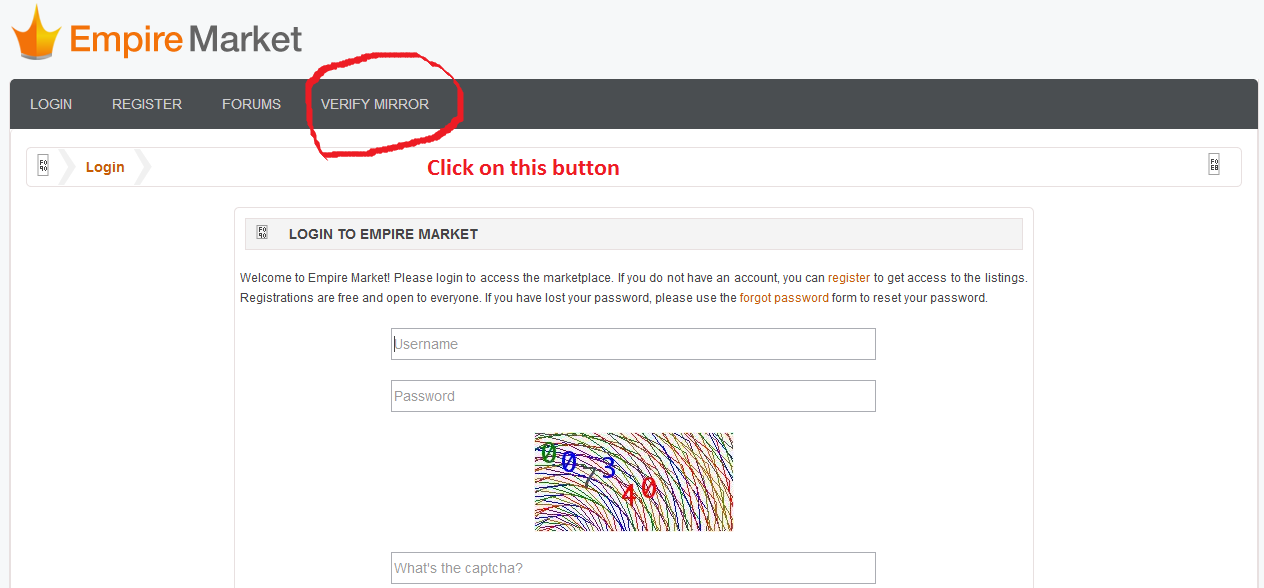
You’ll see the captcha screen. Enter the captcha correctly.
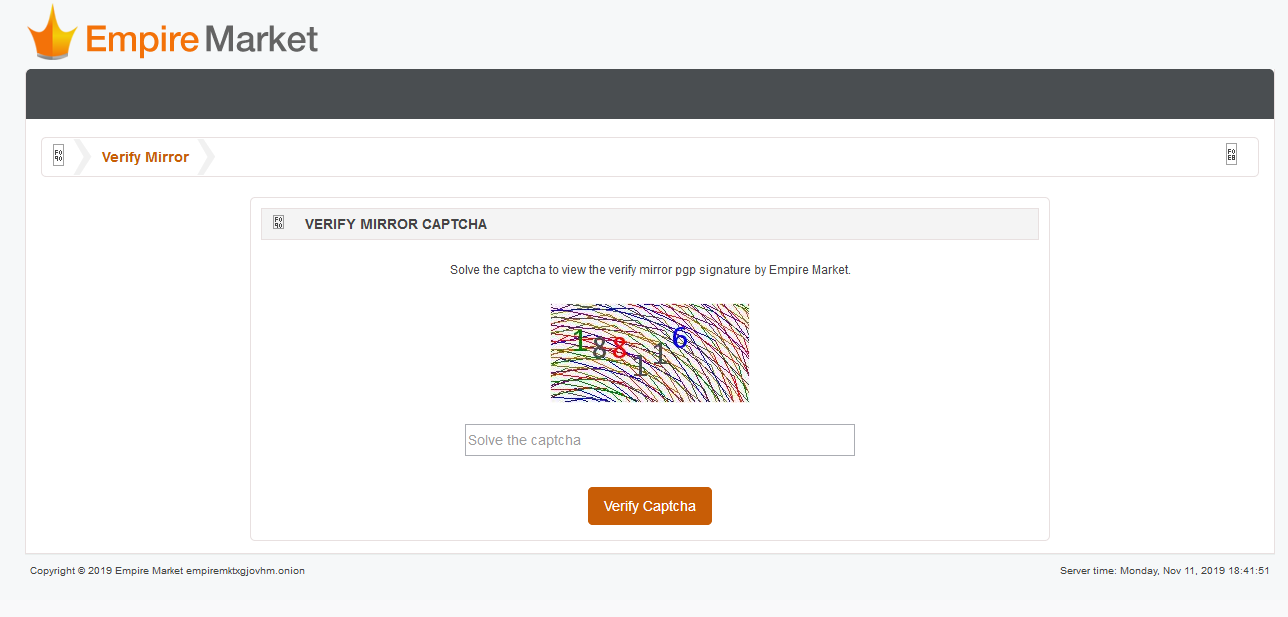
You’ll get a pgp signed message containing the url you are accessing. Now compare this url with the url in your browser, if they are not the same then you are on a phishing website, leave the site immediately and you dont need to follow any further steps. After verifying the links are same , then Copy this signed message and paste it in your pgp software.
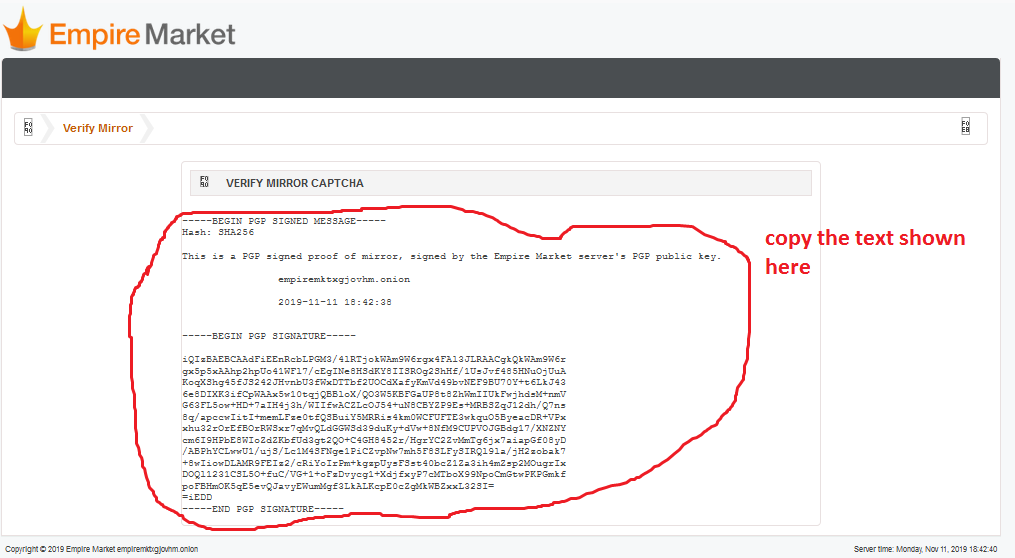
Now click on “Verify” button of your pgp software. If the message is really signed by empire market then you’ll get a message “Text was completely signed by: EpireMarket<empiremarket@none,com>” with green background otherwise you’ll something else with red ground background. All this process wont take more than 50 seconds of your life. You can read our easy pgp tutorial, I promise you that its extremely simple and you’ll learn pgp within minutes. You can import the official Empire Market Pgp key by visiting this Page. I know that most of you guys are not geeks thats why i made it really simple, Don’t be afraid of the word “PGP”. I promise that you’ll love our tutorial and it’ll be worth your time.
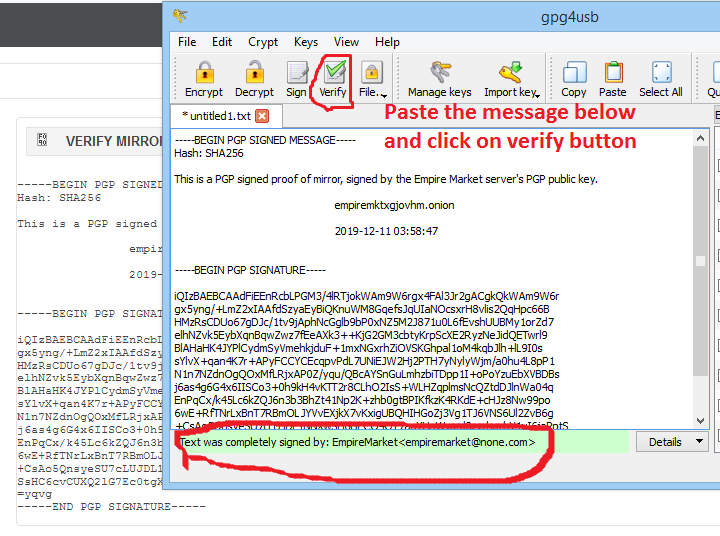
- Enable Pgp 2 FA. It gives protection against simple phishing and password hacks. Pgp 2fa is very easy. Again, if you have never used pgp key then i urge you to follow our extremely easy Pgp Tutorial. I promise it’s really simple, you’ll be ready to use pgp within 2 minutes and you will definitely love it. To enable pgp 2fa, simply go to your profile page, add your pgp key and choose enable 2fa authentication from the dropdown menu and click on save changes.
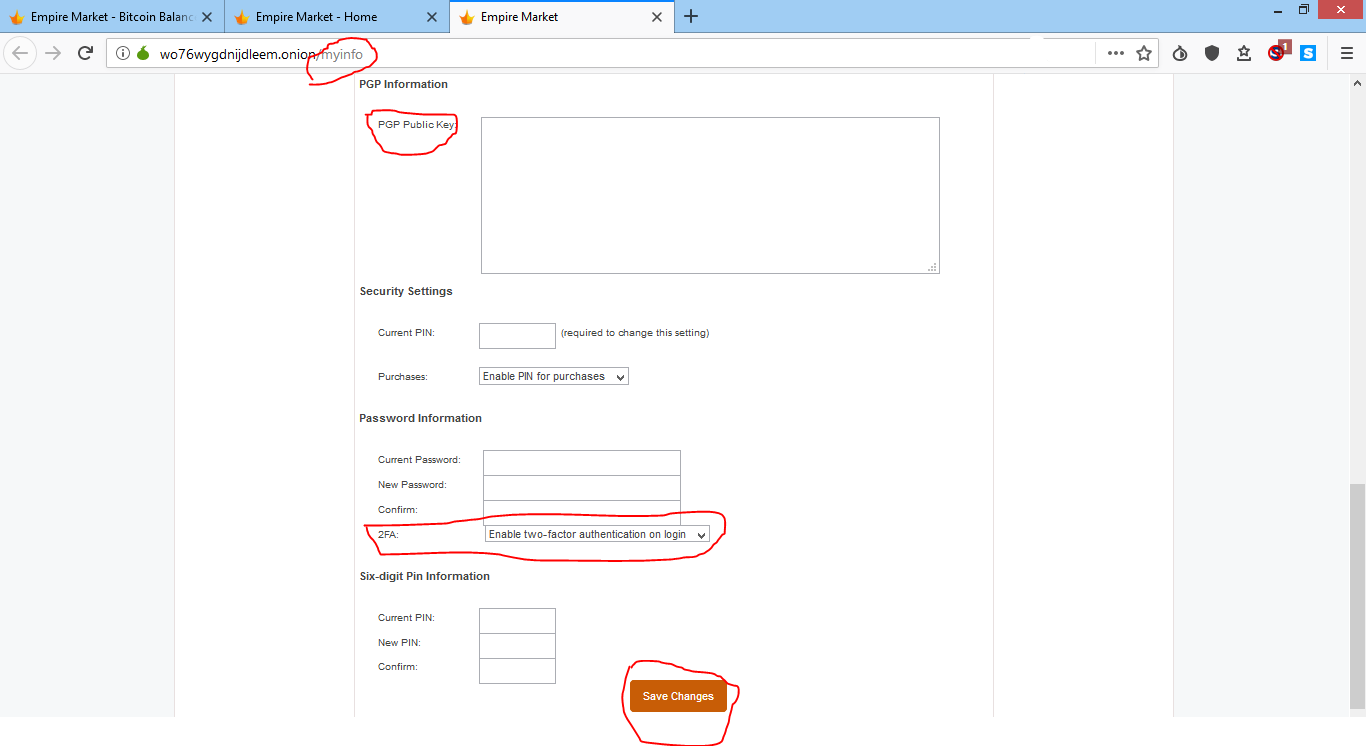
- Never share your mnemonic and your Pin especially when someone asks for it on the login page, password reset page or using a message pretending to be admin or support staff. You should share your mnemonic and Pin with staff using support ticket system only.
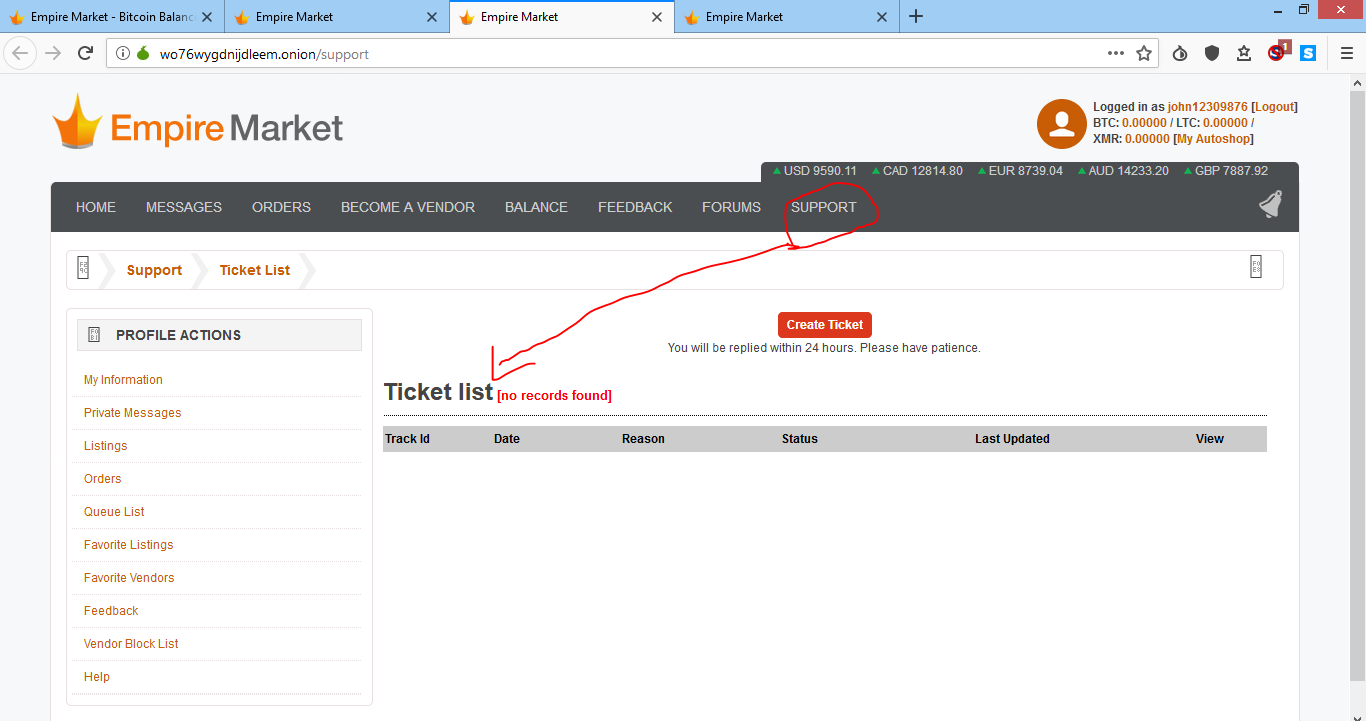
This is it, that’s all you need to do to save your hard earned money going to some low life scammer. If you need some advice, have some confusion understanding or need to share suggestions then feel free to share it in the comments section below. I am always happy to interact with you guys.
Thanks for your love and support,
Stay safe & Be Happy,
John Marsh









can anyone help, trying to save public pgp key to empire market profile and getting
your browser sent a request that this server could not understand
most likely your input contains invalid characters (“, ‘ , etc) that except for passwords should not be used
this may also happen if you are trying to send contact information or external links
STUCK
Thanks John, much appreciated, worked like a charm
Hi John,
Following instructions to a T. After copying my key and enabling 2FA on my profile page, I fill in the captcha and hit Save Changes. The screen goes blank, I have done this several times and the same thing. Has this happened to anyone?
Thanks
The problem seems to be at empire’s side. Some users experienced this kind of behaviour. Create a new account, enable 2fa and see if the problem gets resolved.
Thanks John,
I’ve tried a couple different accounts, tried the process with both a Mac and PC (not that that should matter), keep getting the same result. Guess I’ll have to keep trying. Thanks for your response and great tutorial.
Hi John
I`ve been trying to verify an empire market signature on tails but I don`t know how to do that. Could u helpon this one, please?
Copy the Empire market public key from our site. Select the key and hit CTRL + C to copy it.
Click on the clipboard icon on your taskbar at the top-right of your screen and select the option “Manage Keys”.
Click on “GnuPG keys” on the left sidebar and press CTRL + V to paste and import the public key. Click on the “Import button” in the popped up window.
You should now see the market’s public key in the list.
If you get a pop up with the following error: “Could not display ‘Clipboard text’ Reason: Unrecognized or unsupported data”, then there was a formatting problem with the key you copied into the clipboard. Make sure that you are copying all of the key including the five dashes at the beginning and end of the key and the “BEGIN” and “END” statements. PGP is very picky about formatting errors.
Now finally follow the steps 1,3,4 and 6 from the tutorial below.
tails.boum.org/doc/encryption_and_privacy/gpgapplet/decrypt_verify/index.en.html
I received key not present with ID and a yellow backround on PGP what does that mean?
if you followed all of the tutorial successfully then it means the message is not signed by empire and the link in it is probably a phishing link.
Hi John, I wish I had read this prior to depositing. I have used EM several times and have had no issues. This is the first time I deposited £100 and it never showed. I can only assume I have been scammed.
Is there anything I can do to retrieve this or is it long gone?
I m sorry to say but it looks like you have been phished. You should accept the loss, Change your password and enable 2fa. But remember if the phisher has access to your mnemonic then these steps wont help either. The best course will be to create a new account and enable 2fa.
I was on my account other day and battery went dead on my tablet, when I logged in again it says I 2fa is enabled but I didn’t set one up ..I sent several tickets but still no answer….can u help in anyway
Hi John Marsh, The information you have posted (4 Step Phishing Protection) was invaluable to me if the information is accurate and correct, at this time I have no reason to believe it isn’t since I haven’t attempted to follow and apply your instructions. Once I attempt to apply the instructions and if it works for me then I will tell you now how grateful I will be because I really was unsure where to begin. God Bless you John, and your family in your attempt to protect us from some of the evil forces attempting to steal from the honest working people.
Thank you for a great information page. It is helping alot! I use tails and openpgp. I am trying to verify
the link but I can not work this part out? If anyone could help with this part? Thanks
The url’s match after I do the mirror; however, my url says /index/safe_haven after the url as well. Does this mean they still match, or is there an issue?
thanks
Wish I’d known all this months ago, would have saved me a fortune! Thank you so much!
Qui peut me donner un site pour acheter des faux billets de bonne qualité z l’italienne svp
GPG4USB is offline.
And GPGWIN doesnt work with validating signatures.
Is there any other software?
What if you get yellow?
Never seen anything yellow… What does the message says?
Hi, I am having a hard time figuring out where I get the software for pgp? As well as any other help with setting it up or maybe problems other people had figuring this stuff out. Thanks
Gpg4usb
I’m trying to enable 2FA on Empire Markets using pgp4usb but every time I click export to clipboard on my settings page and paste my public key I get the same message:-‘Sorry! There was something wrong with your PGP key validation. Try to submit the form again.’.
Anyone know why this is happening?
I want to buy a Western Union transfers if anyone’s helping me.
Empire market is big bubble. 99% scammer vendor 1% trusty vendor
What market do you recommend?
Good day John Marsh.
please help me fill up the Empire Market my information page.The whole page to be exact. I do have the PGP keys but somehow when trying to fill it out and sending it i just cant do it right.I want to add my PGP keys and enable 2FA..
Please help, i,m truly not a geek.
Hello, Please read our easy pgp guide in Tutorials Section. Trust me you don’t need to be a geek to understand this guide 🙂 .
If you require this level of spoonfeeding, think and rethink @ do you really belong/want to be on these markets?
Something to keep in mind.
Can i buy from a dnm on my phone? I view n browse but when i was on empire it said i need a 2fa to prevent phishing in a red message. Also in the security bar it said i only have 65% security. how do i get more security so i can purchase? I read the above article and understand BUT im not there yet ,as in rdy to verify or buy. I need more security.
Anyways ,Can i get pgp 2fa on my android phone? Thanks for any help and/or guidance.
Please don’t use the dnm. If this was a serious question you’re really asking for trouble. Your phone, even if it could access the dnm, would be the absolute worst tool in the universe for doing so; apparently you’re completely in the dark as far as anonymity or opsec is concerned.
Furthermore, that security bar has nothing to do with using a phone or other device, you don’t understand the concepts, and may end up in a *lot* of trouble. Just judging by your question, you would be a prime candidate for scammers/phishers, as they RELY 101% on people who don’t understand what it is they’re actually doing
@paul friksen you can simple use it from usb. It can run inside a usb drive. Search “gpg4usb” on google.
does pgp4u work on macbooks?
i couldnt get it to work
i tried like this but its not showing its active its showing some numbers
Thanks for that information dude… legend ??
oh sh@t. didnt see they removed that. Dude. You guys should really update this guide.
You guys openly give out addresses that are phishing webistes. Namely alu4z7*******lqva.onion as there IS NO URL IN THE CAPTCHA. EVER. DO NOT USE THIS MIRROR
Hi, Empire removed the captcha link because phishers were able to impersonate this feature. Now the only way to verify the link is by clicking the “verify” button. You’ll get a pgp signed message, Copy this message and verify the signature via their official pgp key. I have updated the guide and added this method with screenshots. Please read it again.
Have a good day
Thank you for reply have a good day too!
i don’t see any link in the captcha even though i used trusted link from darknetstats ’empirem****jovhm.onion’ . Does this exist?
They have removed this feature because phishers were able to impersonate it. Now the only way to verify the link is by clicking the “Verify” button and verify the pgp signed message using the empire pgp key. I’ll update the guide soon to include this method.
Have a good day,
John Marsh (Admin)
Y is it saying my login details are wrong when there not empiremarket
15 hour ago, i tried to log in to Empire, using my bookmarked link address. How ever, this time the address in the capt-ca window DIDN’T MATCH !!!! I REFRESHED IT, AND THIS TIME IT MATCHED FINE ! WHAT’S UP WITH THAT ?
Iv heard empire and samsara are under ddos attack. Any suggestions for marketplaces currently?
Empire and Samsara are working fine. They have been under attack from day 1st but they are good at mitigating these attacks. Personally i think Samsara s solid in terms of availability and their approach to handle ddos attack But in the end both are top markets and should be your first choice to use them.
so all 3 of the links are real i couldn’t see the difference. maybe i didn’t look hard enough. however isnt or hasnt empire been getting compromised or busted/shut down?
All 3 of the links are examples of advance phishing sites. They are very hard to spot but thankfully there is a way. Follow the step 2 of my guide and compare the captcha link with the link in the browser’s address bar. If they are different then you are on a phishing site. In the case of these 3 links, they are not even showing link in the captcha image so it shows that they are fake.
I don’t think Empire market is compromised but they are under constant ddos attack from LE.