Updated July 18th, 2019
Hey everyone! First off, thanks a lot to everyone for all the support you guys showed for Darknetstats! I really hope everyone on the website finds this tutorial useful! So, on to the tutorial. Tor, as we all know, Tor is a network that uses peer-to-peer connections. These connections from one person to another are very strongly encrypted, not only allowing people to securely go to websites without leaving a trace of who they are, but they allow people to encrypt everyday internet connections. Today, I will be focusing the main part of today’s tutorial on connecting to almost anything on your pc using tor’s connection. Remember i m using the word “almost” which means not everything will pass through tor because some installed programs can bypass local proxy settings.
The first thing you are going to need is obviously the latest version of Tor from the Tor website. It’s going to download an exe file for you to open and extract. Go ahead, and extract the files to a place where you are going to have easy access to it. I personally extract all the files to a folder on my Desktop so I can get to it at any time. Here is an easy tutorial for you to get your tor browser up and ready within minutes Click here
Install Proxifier
- Download Proxifier from main site: Click here
- Install Proxifier by double clicking on setup and following the prompts.
- Register your copy. Here are the keys for you
- 1KFZUS-F3JGV-T95Y7-BXGAS-5NHHP
- T3ZWQ-P2738-3FJWS-YE7HT-6NA3K
- KFZUS-F3JGV-T95Y7-BXGAS-5NHHP
- 65Z2L-P36BY-YWJYC-TMJZL-YDZ2S
- SFZHH-2Y246-Z483L-EU92B-LNYUA
- GSZVS-5W4WA-T9F2E-L3XUX-68473
- FTZ8A-R3CP8-AVHYW-KKRMQ-SYDLS
- Q3ZWN-QWLZG-32G22-SCJXZ-9B5S4
- DAZPH-G39D3-R4QY7-9PVAY-VQ6BU
- KLZ5G-X37YY-65ZYN-EUSV7-WPPBS
- 6JZUY-32TKX-TK9W7-DU387-9RWKZ
- Portable Serial:
- 2TCKX-TYQHL-NFN33-3YEDY-QW65D
- Installation will be complete after this step.
Alright. Your Tor browser and Proxifier are now installed. For the next steps, you must keep the Tor Browser open. If it is closed at any time, the connection will close. So open your tor browser and minimize it.
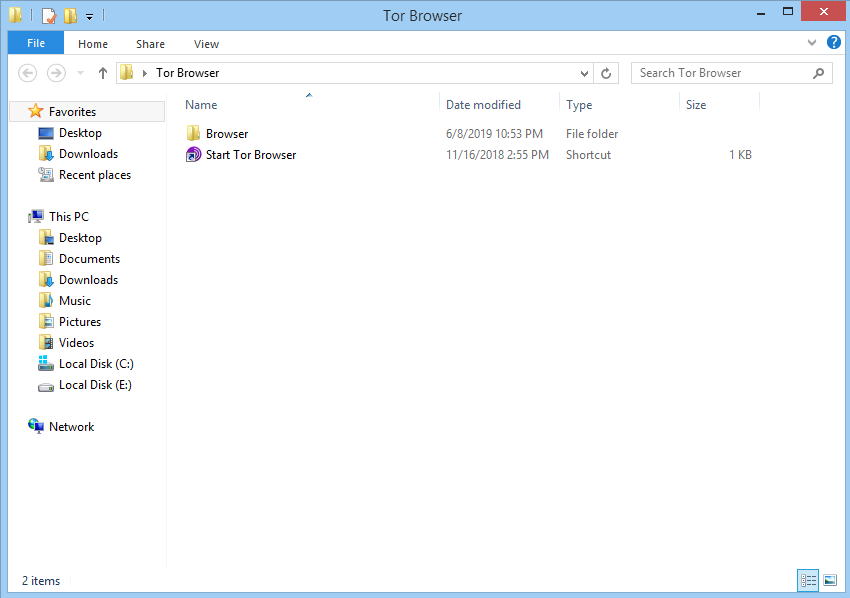
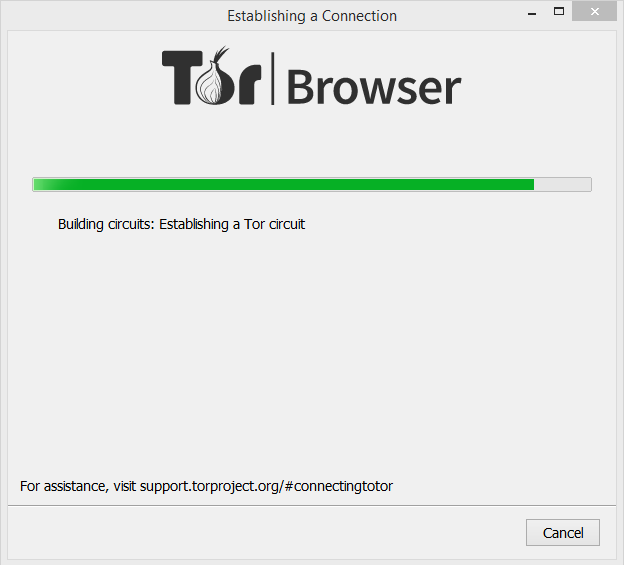
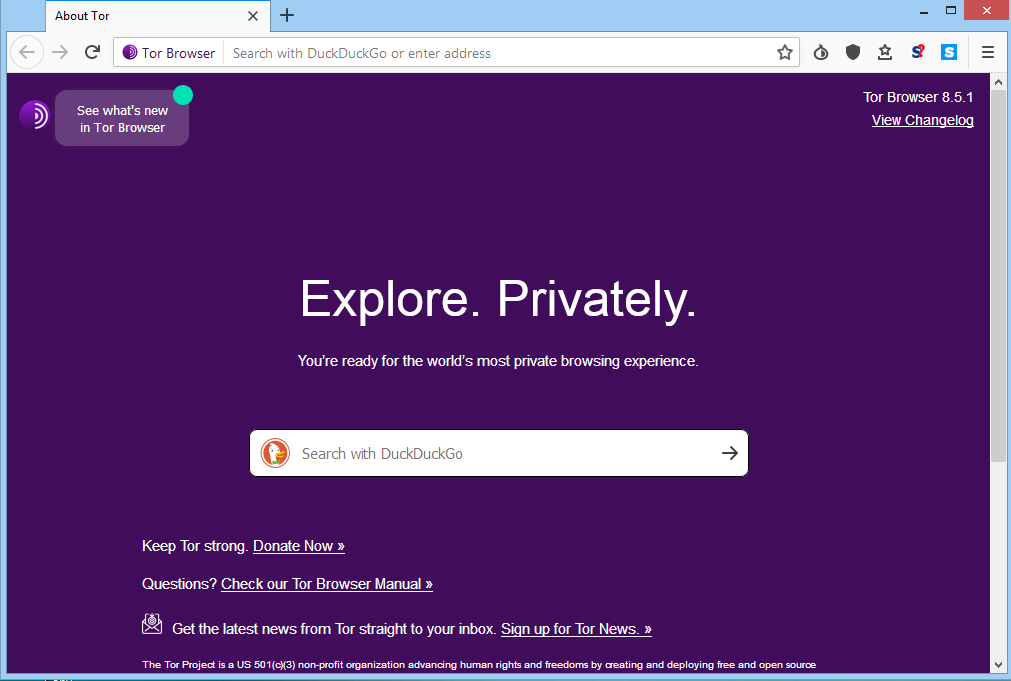
Now its time to open Proxifier. Double click on proxifier to open it.
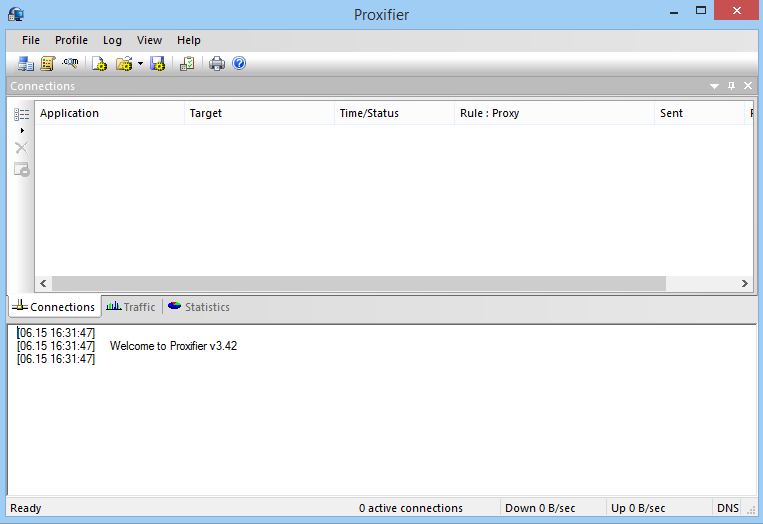
Click on “Profile” then “name resolution” as shown in the above screenshot. You’ll see this window below. Select “Resolve hostnames through proxy” and click “Ok” as shown in the screenshot below.
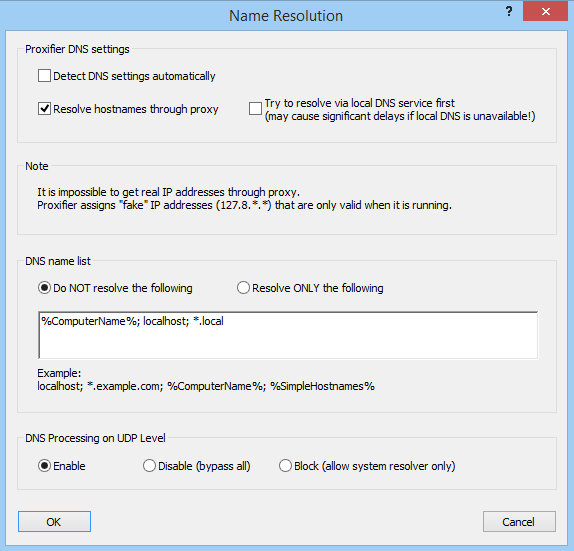
After that now its time to click on “Profile” again. Choose “Proxy Servers…”. You’ll see something like this.
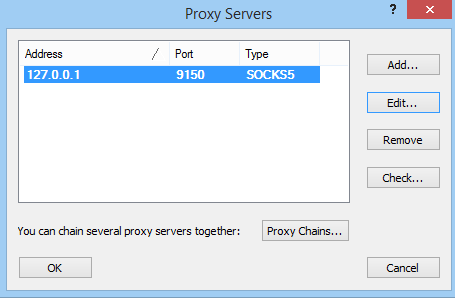
Now click on edit and enter 127.0.0.1 in the proxy field and 9150 in the port field. Choose “SOCKS Version 5” as shown below.

Then click “Check” . You’ll see something like this.
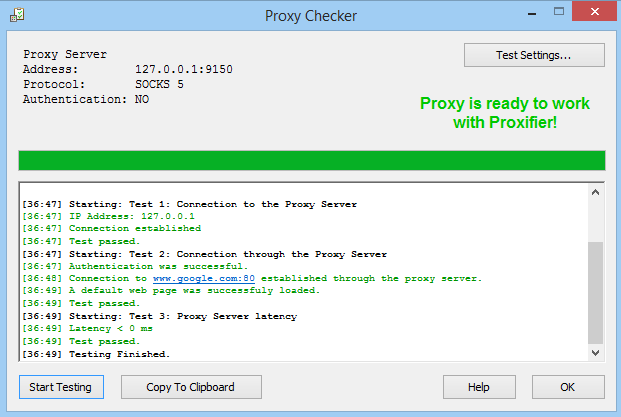
Click “Ok” then “Ok” again.
That’s it. Now almost all of your traffic will go through tor whether its jabber, Irc or you are just simply browsing the internet. Your connection will be encrypted by tor. Remember to like, rate and comment my post below.
Stay Safe
C. Aliens









How to get in touch with real vendor?,
I have enough of scammers!,
wow its really working
thanks
Thank you, it’s working now!
I understand that .onion websites should be explored by Tor Browser only, for safety reason?
Is it safe to explore regular non-onion websites by other browsers with above tor proxy?
Is there any solution to start Tor without TB? I see old Vidalia can do it even automatically when widows starts and it has option to mark ‘Start proxy application when Tor starts’ and on can choose a path to Poxifier exe. Is it safe to use outdated Vidalia working on port 9050 instead on TB on 9150?
Cheers
Dont use outdated tor versions as they can be dangerous for your security & anonymity. Always use the updated version of tor browser and as far as security is concerned then it is a broad topic. You can search it online and make the decision based on your security requirements.
How to make other web browsers work with .onion sites using socks5 proxy above? They don’t want to open
Although this is not recommended but here it is.
1. In the Firefox address bar, type about:config and press Enter.
2. Click “I accept the risk!”
3. Type network.dns.blockDotOnion in the search bar.
4. Make sure the value is false. If it is true, then right click on it and select Toggle.
Heard Tor makes browsing very slow, how can the speed improve with the proxifier??
Tor is slow due to its architecture, you can’t do heavy stuff i.e watch HD movies using it. There is no way to make it faster.
any proxifier keys for mac??